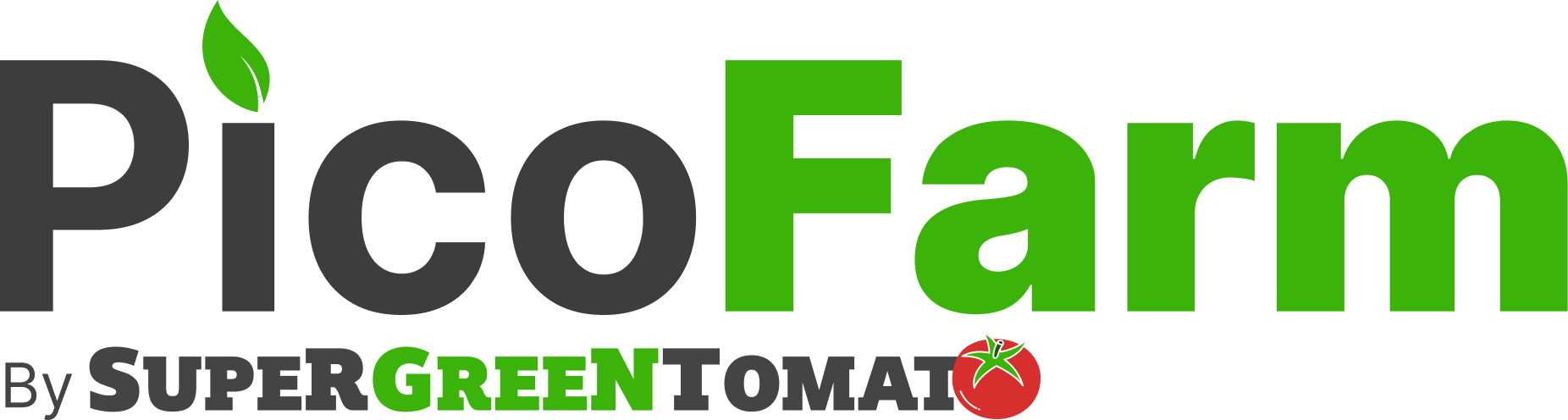PicoFarmLED manuals
Follow the guide
Everything your need to know to setup your PicoFarmLED bundle.

How to use - Manual Dimmer
Thanks for getting out manual dimmer!
In this guide we’ll go through its feature, and how to use them.

How to setup - a medium power supply
Those are the most common power supply that can be found anywhere.
If you find one that looks like this, make sure its output is 24v, with at least 21w per panels.
Those rarely go higher than around 150w, so they're perfect for at most 7 panels.

How to setup - a small power supply
Probably the most convenient power supply for up to two panels.
The main advantage is the adaptor system, one of them being a simple screw based output.

How to setup - a large power supply
This type of power supplies have the advantage of being very powerful, some of them could power dozens of PicoFarmLED panels, but does not come with the wires, but don't worry this guide will take you through the setup:)
Check your local amazon, they all have a large number of variants for those, make sure it's 24v.

How to setup - with arduino
Welcome to PicoFarmLED!
In this little guide we will go through setting up the PicoFarmLED panel with arduino.
Any arduino compatible board should work, just make sure it's either 3.3v or 5v with PWM output. Which is probably the case of 90% of them.
This guide will help you create your own automation program, if you are looking for a ready-to-go firmware alternative, checkout the guide below:

How to setup - PicoFarmLED-OS
Welcome to PicoFarmLED!
Ok so you probably went through the "How to setup with arduino" guide, and thought you might want something more complete?
You're at the right place, if you wanted to start from scratch, check the guide below:
PicoFarmLED 3d printable add-ons
Home-farming construction set
What can be built with the PicoFarmLED construction set

How to build - Rail LED holder
How to build the new rail led holder guide.
This is the new model of 3d printable rail led holder.
All parts from this guide can be used with the SuperGreenLab construction set.

How to build - The low profile LED holder
How to build the new low profile led holder guide.
This is the new model of 3d printable low profile led holder.
All parts from this guide can be used with the SuperGreenLab construction set.

How to build - Tent kit LED holder
How to build the new tent LED holder guide.
This is the new model of 3d printable tent LED holder.
All parts from this guide can be used with the SuperGreenLab construction set.

Hot to build - Camera holder
How to build the new camera holder guide.
This is the new model of 3d printable camera holder.
All parts from this guide can be used with the SuperGreenLab construction set.
To go further :P
Let's get fancy
Want to go further? Checkout those guide

How to setup - A remote live camera
I’m not teaching you anything if I tell you that our plants are like our babies. And just like babies we’d like to keep an eye on them 24/24, even when away from home.
While you shouldn’t overprotect an actual kid, it’s bad for their self confidence, and makes fucked up teenagers; When it comes to plants, having a way to look at it anytime can save you some issues.
The camera we will be setting up is quite simple, it allows you to select the plant you’re monitoring, and will then take a picture every 10 minutes.
Setting up this remote camera will give you two things:
- You’ll have access to the latest taken pic from the app, at any time, from anywhere.
- Daily and weekly timelapses posted to your plant diary.

How to setup - A raspberry PI
In this tutorial we’ll see how to set up a raspberry PI from scratch.
We’ll be using the raspberry pi for things like setting up a live cam.
This guide will work with any raspberry PI models, but we’ll be using a raspberry PI model zero w.