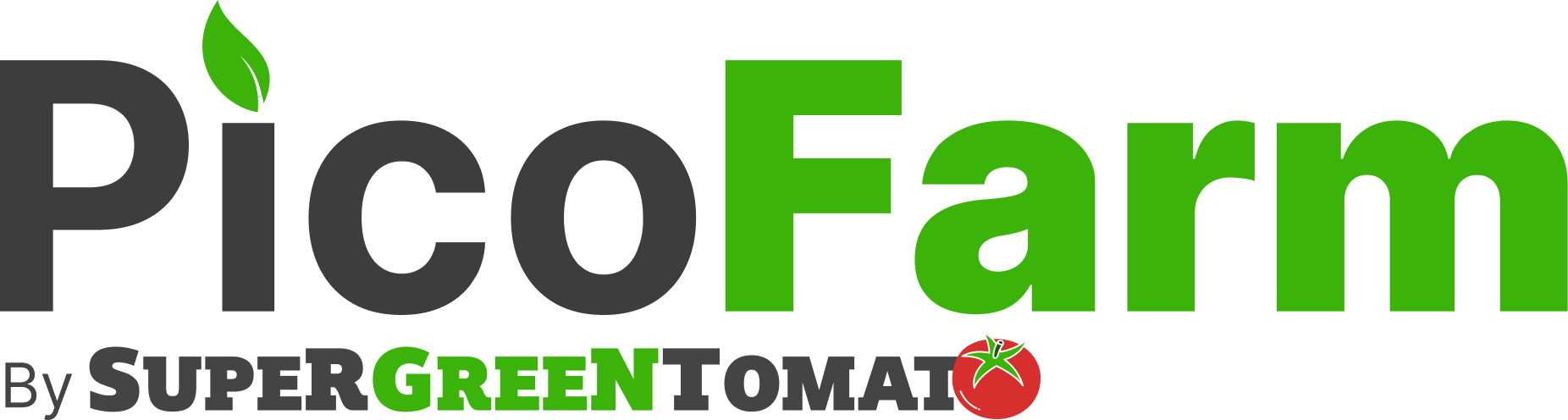How to setup
a large power supply

This type of power supplies have the advantage of being very powerful, some of them could power dozens of PicoFarmLED panels, but does not come with the wires, but don't worry this guide will take you through the setup:)
Check your local amazon, they all have a large number of variants for those, make sure it's 24v.
What you'll need
Selected region:
World
Click to change
156w power supply BY Meanwell
From amazon.comUp to 7 panels max
US$22.87
*price may varyUS$22.87
*price may varyPinout

Pinout
All the wires are on the front panel of the power supply, they are in the form of screwable sockets. To insert a wire, first unscrew a socket, insert the wire, and then screw back on the wire.
Powerline setup

Powerline setup
First let's setup the power line wires.
Locate the sockets marked L, N and Ground wire sign (see pic)
Take a 110/220 wire, remove the chuko plug by cutting the wire.
You will find three wires, the most important one is the green one, usually with yellow stripes (see next step). This one is the Ground wire.
The two other wires will have different colors depending where you are on the planet. Those two wires are interchangeable, they will go in the L and N ports.
Plug power line wires

Plug power line wires
Ok so now let's insert the wires, first unscrew the sockets, then insert the wire, then re-screw the socket, make sure the wire is fully in.
Do this for all three wires.
Make sure the connections are clean, and there is no contact between the wires (make sure no metallic thread is out of its socket)
Add hot glue

Add hot glue
To make all this as secure as possible, add a good amount of hot glue on top of all this.
Don't hesitate to put a lot, to make sure the wires are well kept in place and the screws are totally covered, preventing any potential contact.
24v power wires

24v power wires
Now for the 24v power wires, locate the sockets marked as "V-" (or " COM") and "V+". They are usually organized like on this pic, with all negatives on one side, and all positives on the other.
Same as before, unscrew the socket before inserting the wire, then re-screw the socket. Make sure the wire is fully in and tightly attached.
Waggo 24v +

Waggo 24v +
Now take a waggo plug, and insert the red (+24v) wire.
24v ground wire

24v ground wire
And do the same with another waggo plug and the blue (-24v) wires.
LED white wire

LED white wire
Take the white LED power wire, and insert two jumper wire like on this pic.
Insert the LED 24v power

Insert the LED 24v power
Insert the red jumper wire (+24v) in the +24v waggo (with red wire).
Waggo ground wire

Waggo ground wire
Do the same with the GND wire from the LED panel, into the waggo with the blue wire (-24v from power supply)