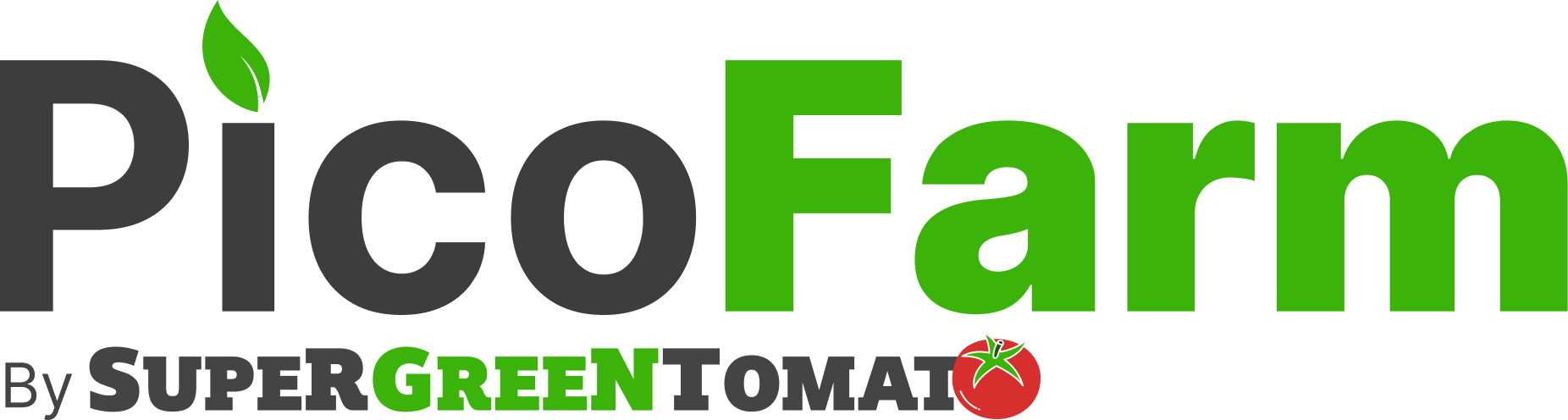How to use
Manual Dimmer

Thanks for getting out manual dimmer!
In this guide we’ll go through its feature, and how to use them.
What you'll need
Selected region:
World
Click to change
Manual dimmer BY SuperGreenTomato
From SuperGreenTomato EUPower and control your SGL panels manually!
US$23.19
*price may vary *converted to local currencyUS$23.19
*price may vary *converted to local currencyManual dimmer bundle BY SuperGreenTomato
From SuperGreenTomato EUFinally a way to use the SGL panels without a controller!
US$66.74
*price may vary *converted to local currencyUS$66.74
*price may vary *converted to local currencyLED channels

LED channels
⚠ Never plug or unplug an LED while powered. Always unplug the main power supply before plugging or unplugging a LED panel.
The manual dimmer is made to control and power 3 SGL panels.
Unfortunately they are not compatible with the large panel yet.
First thing to do is to plug your LED panels in the three LED channels.
The LED channels are indicated with the 1, 2 and 3 labels, the plug labelled PWM is to plug a controller (optional).
Plug the power

Plug the power
Once the LED panels are plugged in, you can plug the 24v power supply.
You can find the 24v power supplies on this website,
but they’re over powered for three panels..
So the best is to get one locally or online.
For three panels it is recommended to use at least 65w. Make sure the barrel is 2.5x5.5mm (international standard size, but double check in case).
⚠ Never plug or unplug an LED while powered. Always unplug the main power supply before plugging or unplugging a LED panel.
Manual or Controller mode select

Manual or Controller mode select
The dimmer has two modes of function, either manual, or plugged to a SGL controller.
You can set the mode with the small switch on the side of the dimmer.
While facing the switch like on the picture:
- Switch on the left: that’s the manual mode, you can then set the LEDs’ brightness with the rotary button at the top.
- Switch on the right: that’s the controller mode, you can then set the LEDS’ brightness by plugging to a SGL controller LED channel.
Manual mode brightness

Manual mode brightness
When in manual mode (mode switch to the left), the brightness of the panels can be adjusted by turning the rotary button.
The “-” and “+” on the casing will indicate the directions for more or less power.
Screw holes

Screw holes
The dimmer has two holes with 3mm nuts already in place.
You can use those to attach the dimmer to any surface.
Make sure to not screw in more than 3mm or you could damage the electronics inside.
Check the following guide sections to see other safer options.
Tent pole attachment

Tent pole attachment
The dimmer will also come with some attachment that you can safely screw to the back.
If you’re using the dimmer inside a tent, it comes with 1.6 and 1.9mm tent pole adaptor.