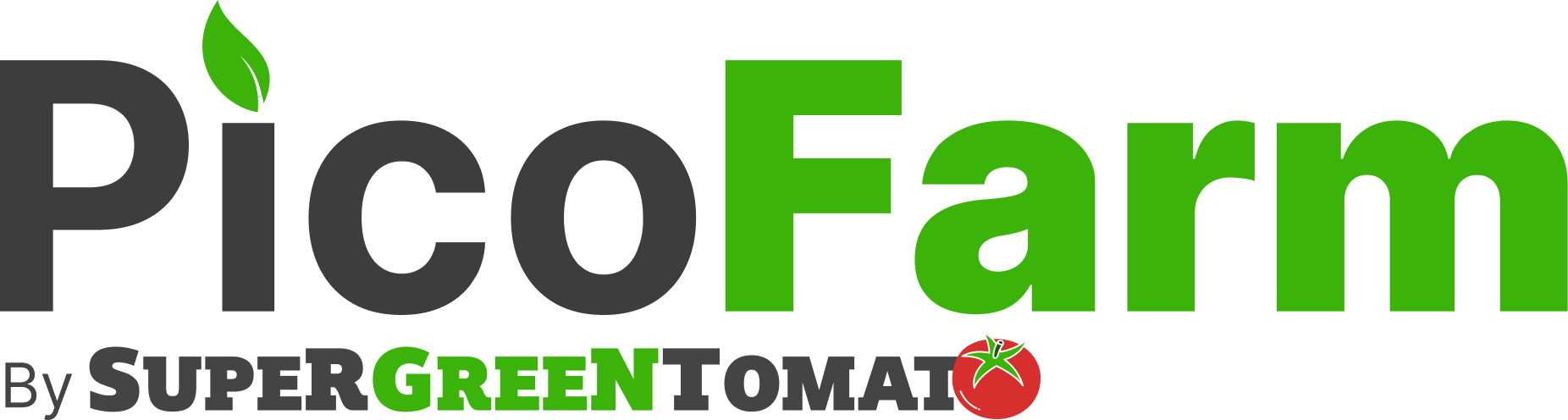How to setup
with arduino

Welcome to PicoFarmLED!
In this little guide we will go through setting up the PicoFarmLED panel with arduino.
Any arduino compatible board should work, just make sure it's either 3.3v or 5v with PWM output. Which is probably the case of 90% of them.
This guide will help you create your own automation program, if you are looking for a ready-to-go firmware alternative, checkout the guide below:
Welcome to PicoFarmLED!
Ok so you probably went through the "How to setup with arduino" guide, and thought you might want something more complete?
You're at the right place, if you wanted to start from scratch, check the guide below:
What you'll need
Selected region:
World
Click to change
PicoFarmLED - solo panel bundle BY SuperGreenTomato
From SuperGreenTomato EUDIY HOME FARMING LEDs
US$27.14
*price may vary *converted to local currencyUS$27.14
*price may vary *converted to local currencyArduino UNO BY arduino-official
From ArduinoOne of the most common maker friendly micro-controller.
US$25.05
*price may vary *converted to local currencyUS$25.05
*price may vary *converted to local currencyWago plugs BY Wago
From amazon.deSolderless connectors
US$10.43
*price may vary *converted to local currencyUS$10.43
*price may vary *converted to local currencyPicoFarmLED - 3 panel bundle BY SuperGreenTomato
From SuperGreenTomato EUDIY HOME FARMING LEDs
US$62.63
*price may vary *converted to local currencyUS$62.63
*price may vary *converted to local currency24v (41w) power supply with USB BY Generic component manufacturer
From amazon.comUp to 2 panels max
US$11.99
*price may varyUS$11.99
*price may vary156w power supply BY Meanwell
From amazon.comUp to 7 panels max
US$22.87
*price may varyUS$22.87
*price may varyMale jumper wires BY No brand
From amazon.comPrototyping wires. Male type.
US$6.98
*price may varyUS$6.98
*price may varyIntro

Intro
Here is the final schematic we want to have at the end.
If you're not sure how to do it, just follow the guide:)
Insert white wire

Insert white wire
First thing to do is insert the white wire included in the kit.
FYI: It's a JST-XH 3-pins.
White wire pinout
White wire pinout
Here's the pinout on the other end of the white wire once plugged in.
Wago #1 - 24v wires

Wago #1 - 24v wires
Ok let's first setup the 24v wire.
Take the first wago plug and insert the V+ wire coming from the power supply.
Checkout the guides below to see how to prepare your power supply.
Probably the most convenient power supply for up to two panels.
The main advantage is the adaptor system, one of them being a simple screw based output.
This type of power supplies have the advantage of being very powerful, some of them could power dozens of PicoFarmLED panels, but does not come with the wires, but don't worry this guide will take you through the setup:)
Check your local amazon, they all have a large number of variants for those, make sure it's 24v.
Those are the most common power supply that can be found anywhere.
If you find one that looks like this, make sure its output is 24v, with at least 21w per panels.
Those rarely go higher than around 150w, so they're perfect for at most 7 panels.
What you'll need
Selected region:
World
Click to change
Wago plugs BY Wago
From amazon.deSolderless connectors
US$10.43
*price may vary *converted to local currencyUS$10.43
*price may vary *converted to local currencyWago #2 - Ground wires

Wago #2 - Ground wires
Now take the second wago plug and insert the ground wire from the power supply.
Probably the most convenient power supply for up to two panels.
The main advantage is the adaptor system, one of them being a simple screw based output.
This type of power supplies have the advantage of being very powerful, some of them could power dozens of PicoFarmLED panels, but does not come with the wires, but don't worry this guide will take you through the setup:)
Check your local amazon, they all have a large number of variants for those, make sure it's 24v.
Those are the most common power supply that can be found anywhere.
If you find one that looks like this, make sure its output is 24v, with at least 21w per panels.
Those rarely go higher than around 150w, so they're perfect for at most 7 panels.
What you'll need
Selected region:
World
Click to change
Wago plugs BY Wago
From amazon.deSolderless connectors
US$10.43
*price may vary *converted to local currencyUS$10.43
*price may vary *converted to local currencyWago #1 - LED 24v power

Wago #1 - LED 24v power
Ok, now we have our power wagos setup.
Let's plug the 24v power to the LED panel.
Make sure to use the right pin in the white wire!
24v is the middle pin.
What you'll need
Selected region:
World
Click to change
Male jumper wires BY No brand
From amazon.comPrototyping wires. Male type.
US$6.98
*price may varyUS$6.98
*price may varyWago #2 - LED ground wire

Wago #2 - LED ground wire
Now take the Ground wago.
Add a jumper wire between the arduino GND gpio and the V- pin of the white wire.
What you'll need
Selected region:
World
Click to change
Male jumper wires BY No brand
From amazon.comPrototyping wires. Male type.
US$6.98
*price may varyUS$6.98
*price may varyWago #2 - controller ground

Wago #2 - controller ground
Alright, now we need to link the GND from the system to the controller.
Add a jumper wire to the Wago #2, and plug that jumper to a GND gpio of your arduino.
What you'll need
Selected region:
World
Click to change
Male jumper wires BY No brand
From amazon.comPrototyping wires. Male type.
US$6.98
*price may varyUS$6.98
*price may varyArduino GND gpio

Arduino GND gpio
And now we're going to plug the controlling jumper.
Add a jumper wire to the pin 9, then plug that jumper wire to the white wire hole named "PWM".
What you'll need
Selected region:
World
Click to change
Male jumper wires BY No brand
From amazon.comPrototyping wires. Male type.
US$6.98
*price may varyUS$6.98
*price may varyConnect the arduino USB to your computer

Connect the arduino USB to your computer
Ok so now, keep the 24v power supply unplugged.
Plug your arduino to your computer.
Then start the arduino IDE program.
You can find a link to install it below.
Let's make the panel "breath"

Let's make the panel "breath"
Ok, now we have our arduino IDE started.
Go to Tools -> boards and select your board by its name.
Then in Tools -> Port, select the COM port for the port for your board (its name should be next to it).
Then go to File -> Examples -> 03.Analog -> Fading.
Make sure the first line is:
int ledPin = 9;
If the number is different, move the control wire to the gpio with that number.
Press the "Play" button top right in the arduino IDE to test your setup.
Let there be light!

Let there be light!
And now we're ready to turn on the PicoFarmLED panel.
Plug the 24v power supply, and watch your panel come to life:)
And now what?

And now what?
Ok so now you have a starting point to automate your panel:)
If you don't feel like doing everything yourself and would rather start from something more complete, that will manage timer schedules, sensor monitoring and much more from a web interface?
Checkout our other guide:
Welcome to PicoFarmLED!
Ok so you probably went through the "How to setup with arduino" guide, and thought you might want something more complete?
You're at the right place, if you wanted to start from scratch, check the guide below:
Guides to see next
Welcome to PicoFarmLED!
Ok so you probably went through the "How to setup with arduino" guide, and thought you might want something more complete?
You're at the right place, if you wanted to start from scratch, check the guide below: