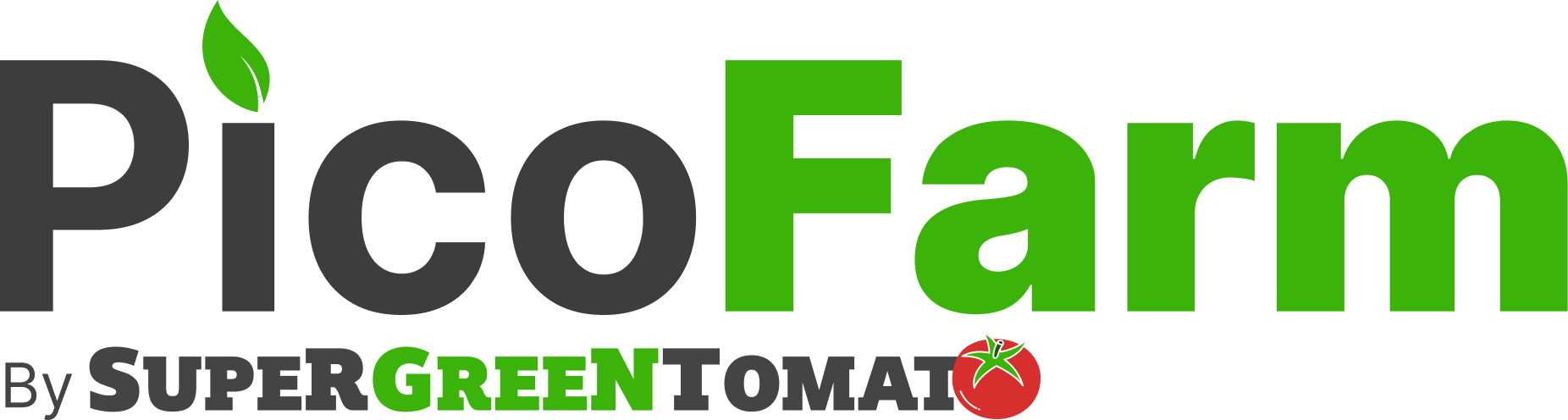Raspberry pi power supply BY Generic component manufacturer
Selected region:
World
Click to change
Nothing more than a micro USB charger with enough amps
Will be enough to power a raspberry pi reliably.
- At least 2.5A output
- Thin micro USB plug
US$5.11
*price may vary *converted to local currencyGuides
In this tutorial we’ll see how to set up a raspberry PI from scratch.
We’ll be using the raspberry pi for things like setting up a live cam.
This guide will work with any raspberry PI models, but we’ll be using a raspberry PI model zero w.
I’m not teaching you anything if I tell you that our plants are like our babies. And just like babies we’d like to keep an eye on them 24/24, even when away from home.
While you shouldn’t overprotect an actual kid, it’s bad for their self confidence, and makes fucked up teenagers; When it comes to plants, having a way to look at it anytime can save you some issues.
The camera we will be setting up is quite simple, it allows you to select the plant you’re monitoring, and will then take a picture every 10 minutes.
Setting up this remote camera will give you two things:
- You’ll have access to the latest taken pic from the app, at any time, from anywhere.
- Daily and weekly timelapses posted to your plant diary.
Products in the same category
Selected region:
World
Click to change
16Go Sandisk SD Card
BY Sandisk
amazon.de Way enough for running a raspberry pi with a bit of local storage for pics.
US$6.25
*price may vary *converted to local currencyRaspberry pi power supply
BY Generic component manufacturer
Berrybase Nothing more than a micro USB charger with enough amps
US$5.11
*price may vary *converted to local currencyRasppberry PI night camera with wide angle and night vision
BY Generic component manufacturer
Kubii Best way to have a nice plant is to keep an eye on it!
US$20.77
*price may vary *converted to local currencyRaspberry PI camera cable
BY Generic component manufacturer
Berrybase Just because the camera port is smaller on the rasberry pi zero..
US$2.61
*price may vary *converted to local currencySelected region:
World
Click to change
16Go Sandisk SD Card BY Sandisk
From amazon.deWay enough for running a raspberry pi with a bit of local storage for pics.
US$6.25
*price may vary *converted to local currencyUS$6.25
*price may vary *converted to local currencyRaspberry pi power supply BY Generic component manufacturer
From BerrybaseNothing more than a micro USB charger with enough amps
US$5.11
*price may vary *converted to local currencyUS$5.11
*price may vary *converted to local currencyRasppberry PI night camera with wide angle and night vision BY Generic component manufacturer
From KubiiBest way to have a nice plant is to keep an eye on it!
US$20.77
*price may vary *converted to local currencyUS$20.77
*price may vary *converted to local currencyRaspberry PI camera cable BY Generic component manufacturer
From BerrybaseJust because the camera port is smaller on the rasberry pi zero..
US$2.61
*price may vary *converted to local currencyUS$2.61
*price may vary *converted to local currencyRaspberry PI zero W BY Raspberry PI Foundation
From SparkfunAll purpose tiny computer, great to do timelapses and remote live cam.